Configuration
When Badaso has been successfully installed, you will find the configuration files in config/badaso.php and .env. In this file you will find many options for changing the configuration of your Badaso installation.
Back Up#
The backup settings can be changed in the .env file.
AWS S3#
AWS_ACCESS_KEY_ID=AWS_SECRET_ACCESS_KEY=AWS_DEFAULT_REGION=AWS_BUCKET=AWS_URL=AWS_ACCESS_KEY_ID: Fill in to use the backup feature to AWS S3.AWS_SECRET_ACCESS_KEY: Fill in to use the backup feature to AWS S3.AWS_DEFAULT_REGION: S3 bucket region for uploading backup files.AWS_BUCKET: S3 bucket name to upload the backup file.AWS_URL: AWS S3 bucket URL.
Google Drive#
GOOGLE_DRIVE_CLIENT_ID=GOOGLE_DRIVE_CLIENT_SECRET=GOOGLE_DRIVE_REFRESH_TOKEN=GOOGLE_DRIVE_FOLDER_ID=GOOGLE_DRIVE_CLIENT_ID: Fill in to use the backup feature to Google Drive.GOOGLE_DRIVE_CLIENT_SECRET: Fill in to use the backup feature to Google Drive.GOOGLE_DRIVE_REFRESH_TOKEN: Fill in to use the backup feature to Google Drive.GOOGLE_DRIVE_FOLDER_ID: Folder id to upload backup files into the specified folder.
Add the storage disk configuration to config/filesystem.php :
return [
// ... 'disks' => [ // ... 'drive' => [ 'driver' => 'google', 'clientId' => env('GOOGLE_DRIVE_CLIENT_ID'), 'clientSecret' => env('GOOGLE_DRIVE_CLIENT_SECRET'), 'refreshToken' => env('GOOGLE_DRIVE_REFRESH_TOKEN'), 'folderId' => env('GOOGLE_DRIVE_FOLDER_ID'), ], // ... ], // ...];Dropbox#
DROPBOX_AUTH_TOKEN=GOOGLE_DRIVE_CLIENT_ID: Fill in to use the backup feature to Dropbox.
Add the storage disk configuration to config/filesystem.php:
return [
// ... 'disks' => [ // ... 'dropbox' => [ 'driver' => 'dropbox', 'authorization_token' => env('DROPBOX_AUTH_TOKEN'), ], // ... ], // ...];BACKUP_TARGET=BACKUP_DISK=BACKUP_TARGET: Fill to select target backup. Example: all, database, or files.BACKUP_DISK: Fill to select disk backup. Example: s3, drive, dropbox.
Hidden Tables#
The hidden table is useful for hiding the users table on the CRUD Generator page. Hidden tables can be set in badaso configuration file which is config\badaso-hidden-tables.php.
<?php
return [ // add the table here];Watch Tables#
Watch tables allow you to create automatic CRUD_DATA seeders on tables. Watch tables can be set in badaso configuration file which is config\badaso-watch-tables.php.
<?php
return [ // add the table here];Maintenance#
Maintenance with .env#
Maintenance mode makes it easy for administrators to fix, change, and add new features.
MIX_BADASO_MAINTENANCE=false- If
MIX_BADASO_MAINTENANCEkey doesn't exist, you can change maintenance setting in configuration menu.
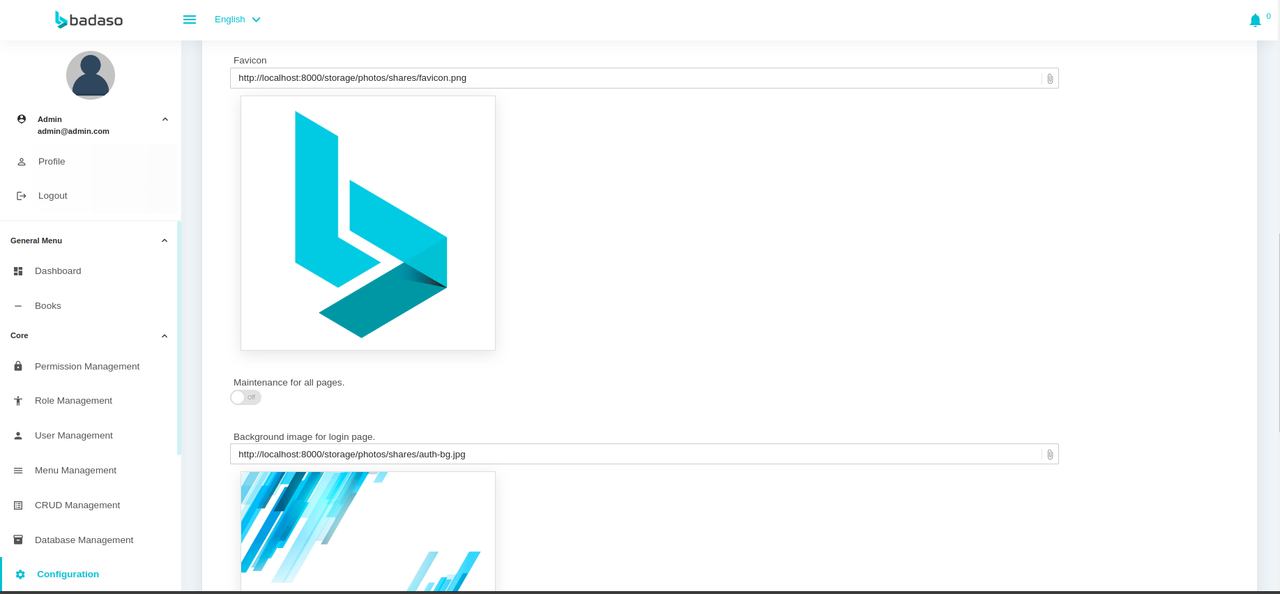
- But if
MIX_BADASO_MAINTENANCEkey exist, you can't change in configuration menu and maintenance setting shouldreadonlyand you just can change in .env.
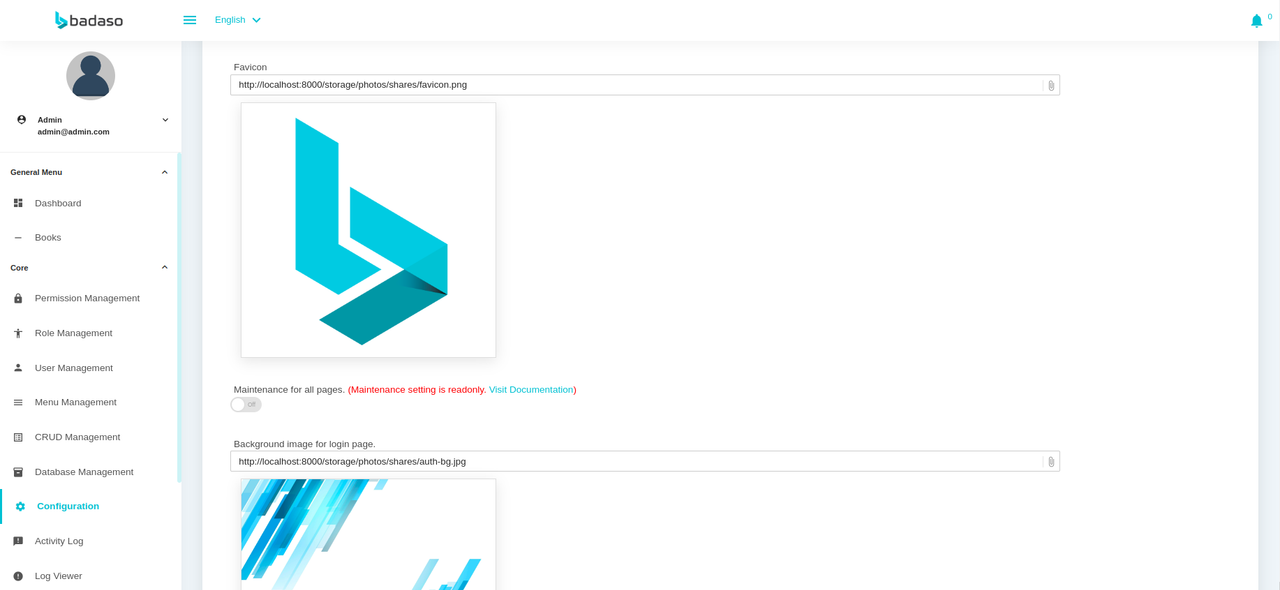
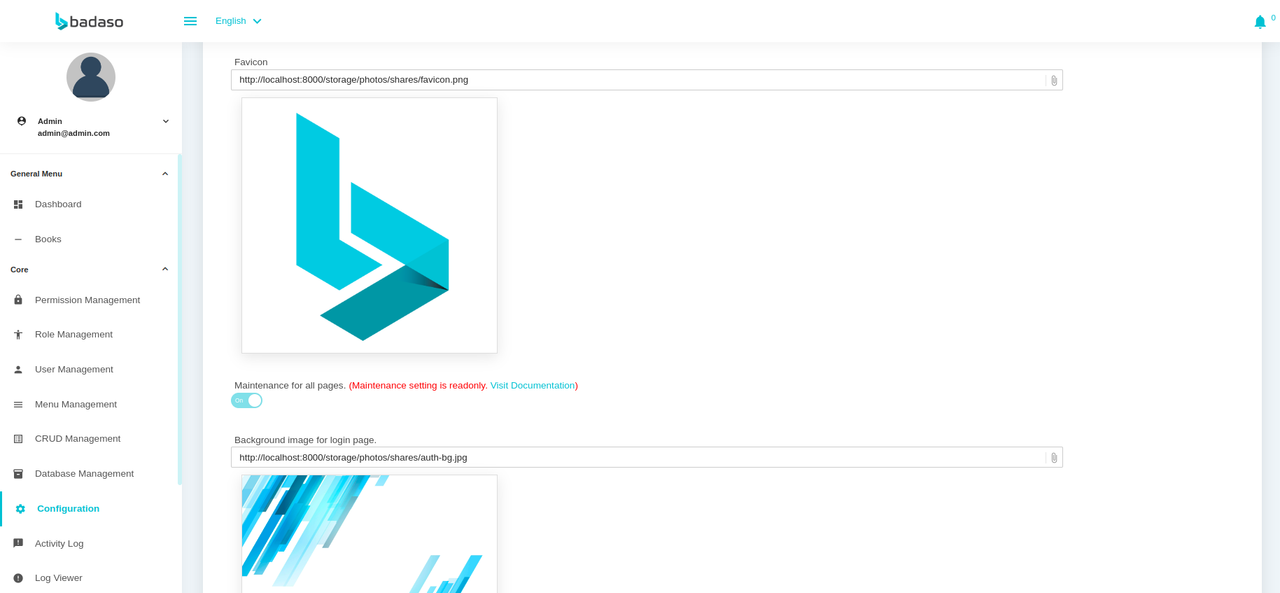
Secret-login page#
if you are in maintenance mode, you can use secret-login page for login to dashboard (special for administrator)
MIX_BADASO_SECRET_LOGIN_PREFIX=badaso-secret-loginbadaso-secret-loginis default value for prefixsecret-loginpage. you can change as needed.
Whitelist#
Whitelist is a list for maintenance mode exception. you can change whitelist in config/badaso.php.
'whitelist' => [ 'web' => [], 'badaso' => [ '/maintenance', '/login, ], ... ],