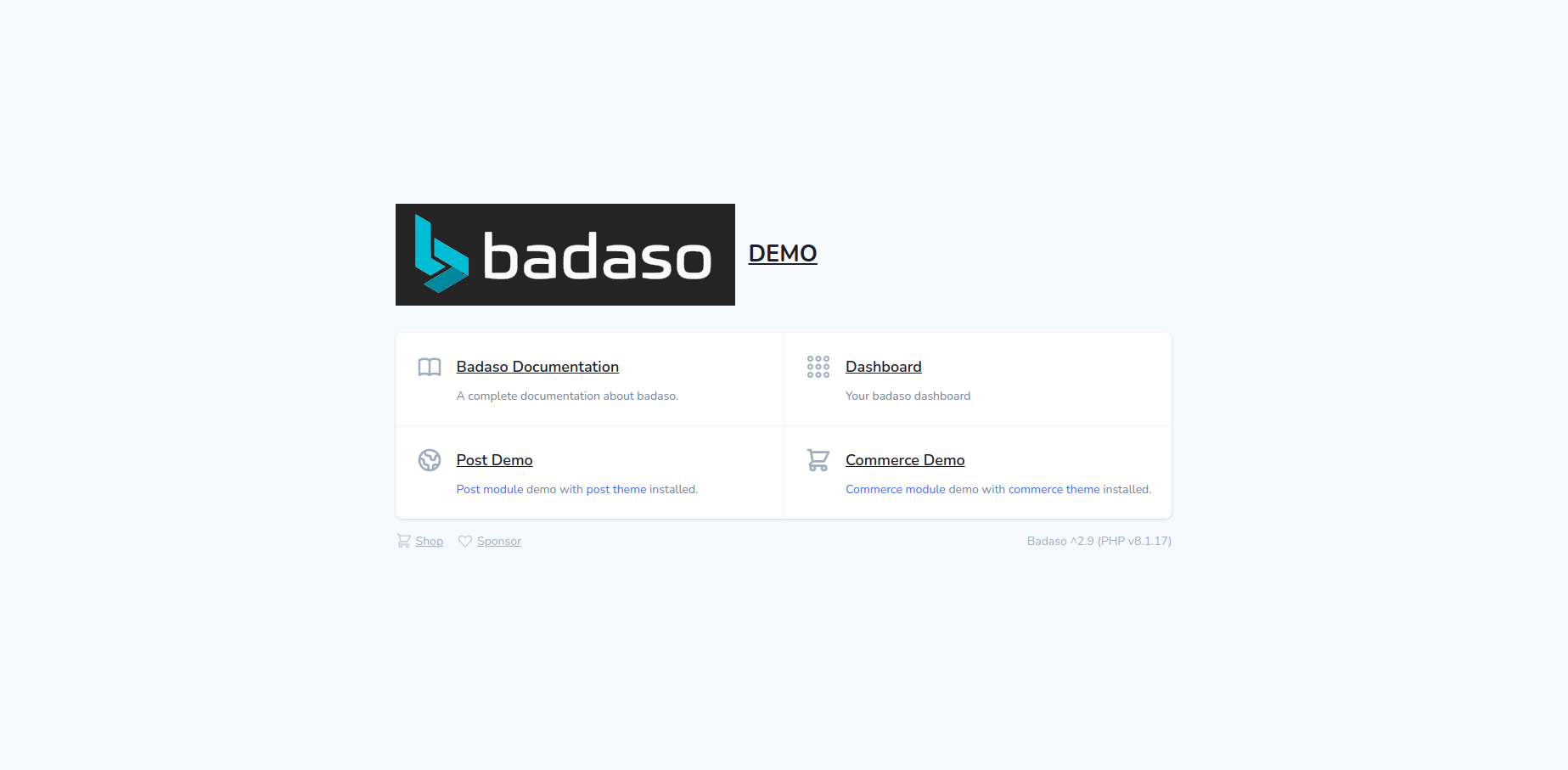Deploy To Ubuntu VPS With Docker
Requirements#
- A server running ubuntu
- SSH access to the server from a local terminal
- Docker
Log in to your server#
- Login to your server using ssh from a terminal. I recommend that you set up ssh keys on your server from the server monitoring dashboard if your service provider supports it.
ssh username@serveripaddress- Update your package manager.
sudo apt-get update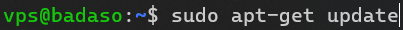
Install Docker#
info
See docker official docs for up to date installation
- Install Prerequisite Packages.
sudo apt install apt-transport-https ca-certificates curl software-properties-common -y- Add GPG Key.
curl -fsSL https://download.docker.com/linux/ubuntu/gpg | sudo apt-key add -- Add Docker Repository.
sudo add-apt-repository "deb [arch=amd64] https://download.docker.com/linux/ubuntu focal stable"- Specify Installation Source.
apt-cache policy docker-ce- Install Docker.
sudo apt install docker-ce -y- Check Docker Status.x
sudo systemctl status dockerDeploy the project from your VCS#
info
- Clone your project and go to project directory.
git clone {link-your-project-badaso-from-github-or-gitlab} your-name-project
- Installing composer dependencies with docker
docker run --rm \ -u "$(id -u):$(id -g)" \ -v "$(pwd):/var/www/html" \ -w /var/www/html \ laravelsail/php82-composer:latest \ composer install --ignore-platform-reqs- Start the container
vendor/bin/sail up -d- Run command to generate the key.
vendor/bin/sail php artisan key:generate- Run database migration.
vendor/bin/sail artisan migrate- Run database seeder.
vendor/bin/sail artisan db:seed --class="Database\Seeders\Badaso\BadasoSeeder"- Run commmand below to generate token jwt.
vendor/bin/sail artisan jwt:secret -f- Run commmand below to generate link storage.
vendor/bin/sail artisan storage:link- Run the following command to install all javascript of dependencies.
vendor/bin/sail yarnvendor/bin/sail yarn dev- Look at your container, whether all the containers are running.
If all the containers are running well, then your project has been successfully installed
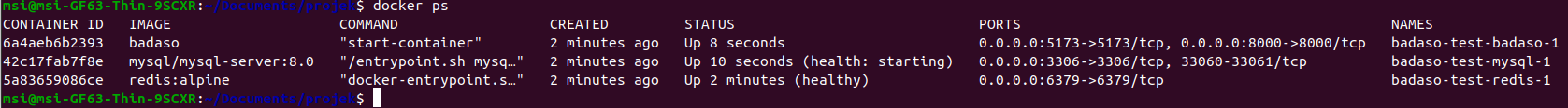
- Finish. You can access your project.