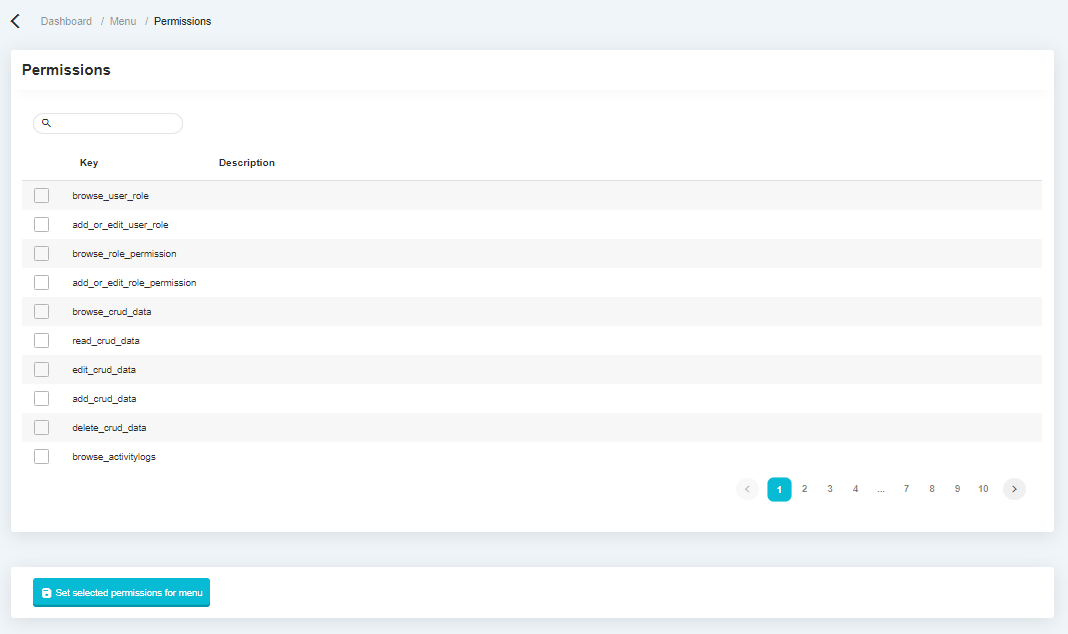Menu Builder
The following is a menu list view.
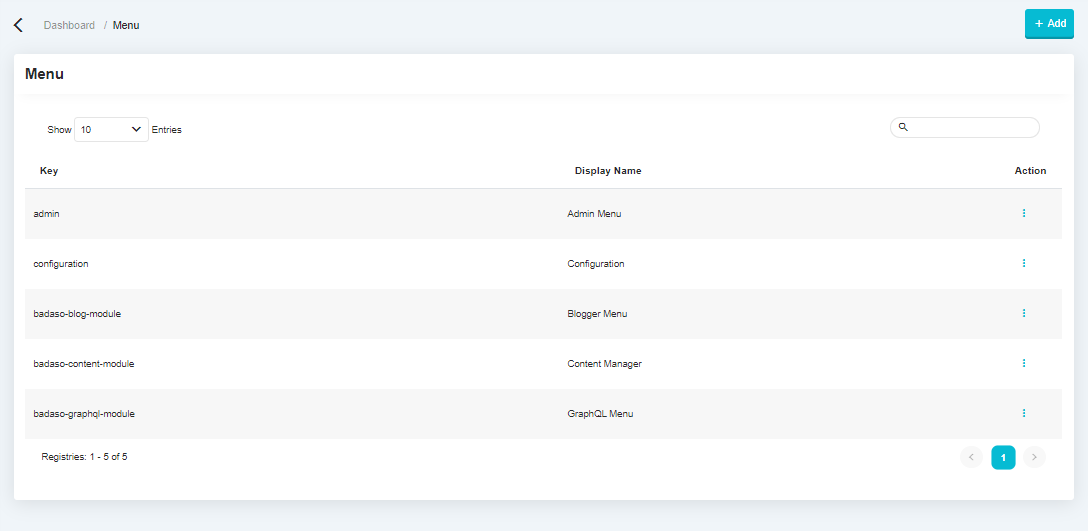
The following display is the display of the menu builder, on this page the user can adjust the layout and menu order.
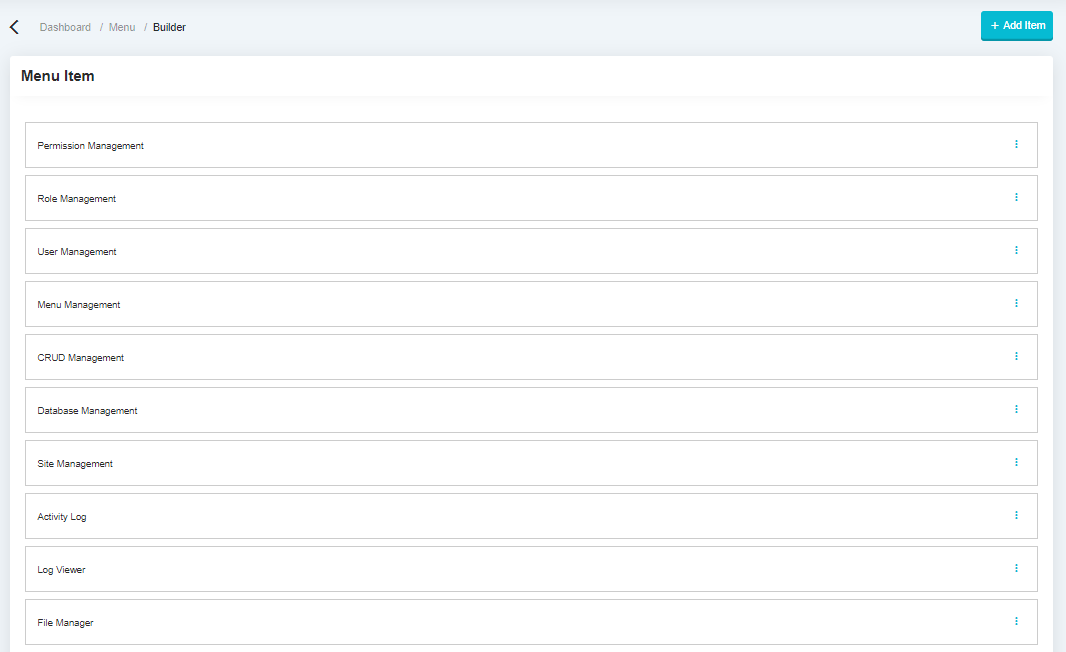
Add Menu#
In the following display, there are several fields that must be filled in when creating a menu.
- Title: The text that will appear on the menu.
- URL: The URL page that will be accessed when the menu is clicked.
- Target: Type of URL access method, The URL open in current tab or open in new tab.
- Icon: The icon that will appear on the menu. For a list of icons can be browse on the Material Icon page.
- Color Picker: The color that will appear on the background menu.
Edit Menu#
Menu Permission#
Each menu can be assigned one or more permissions. If the logged-in user has one of these permissions, the menu will appear in the sidebar. If this menu isn't paired with permissions, it will always appear.