Custom Widget
Badaso supports creating and displaying widgets on the dashboard page. Badaso also provides default widget (user, role and permission widget). Here's what the widget looks like.
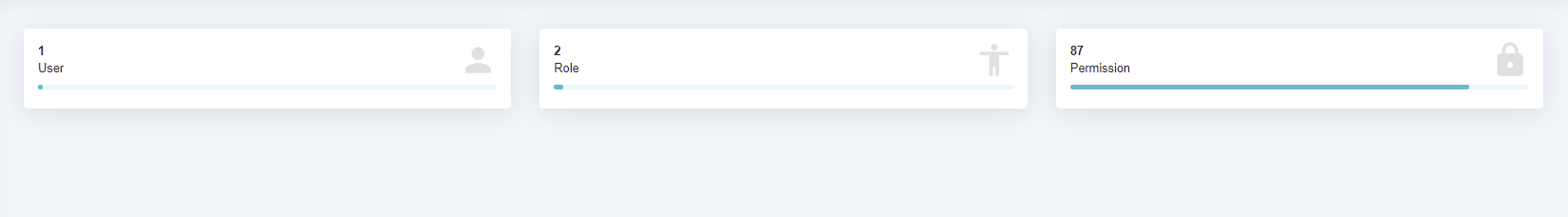
Add Widget#
- Create a php file in the
app\Widgetsfolder (if the folder does not exist, then create a folder first). Then fill in the file with the following template.
📦Your Project┣ 📂app┃ ┣ 📂Widgets /** register your widget here **/┃ ┃ ┗ 📜ExampleWidget.php<?php
namespace App\Widgets;
use Uasoft\Badaso\Interfaces\WidgetInterface;
class ExampleWidget implements WidgetInterface{ /** * Set permission for widget * set null to allow all role * multiple permission allowed, separate by comma. */ public function getPermissions() { return 'browse_permissions'; }
public function run($params = null) { return [ 'label' => 'Label', /** Fill in the label as desired **/ 'value' => 0, /** Fill in the value as desired **/ 'icon' => 'lock', /** Fill in the icon as desired from material icon **/ 'max' => 70, /** Fill in the value as desired (default value is 100) **/ ]; }}- Then add the file or class you just created to the configuration file
config\badaso.php.
<?php
return [ ... 'widgets' => [ 'Uasoft\\Badaso\\Widgets\\UserWidget', 'Uasoft\\Badaso\\Widgets\\RoleWidget', 'Uasoft\\Badaso\\Widgets\\PermissionWidget', 'App\\Widgets\\ExampleWidget', /** Register the widget here **/ ],];