Introduction
When adding or editing an existing CRUD, you will see some information that you can change, namely Display Name (Singular and Plural), Server Side, URL Slug, Icon, Model Name, Controller Name, Order Column, Order Display Column, Order Direction and Description. You can also choose if you want to make a Permission automatically.
Create Table Description#
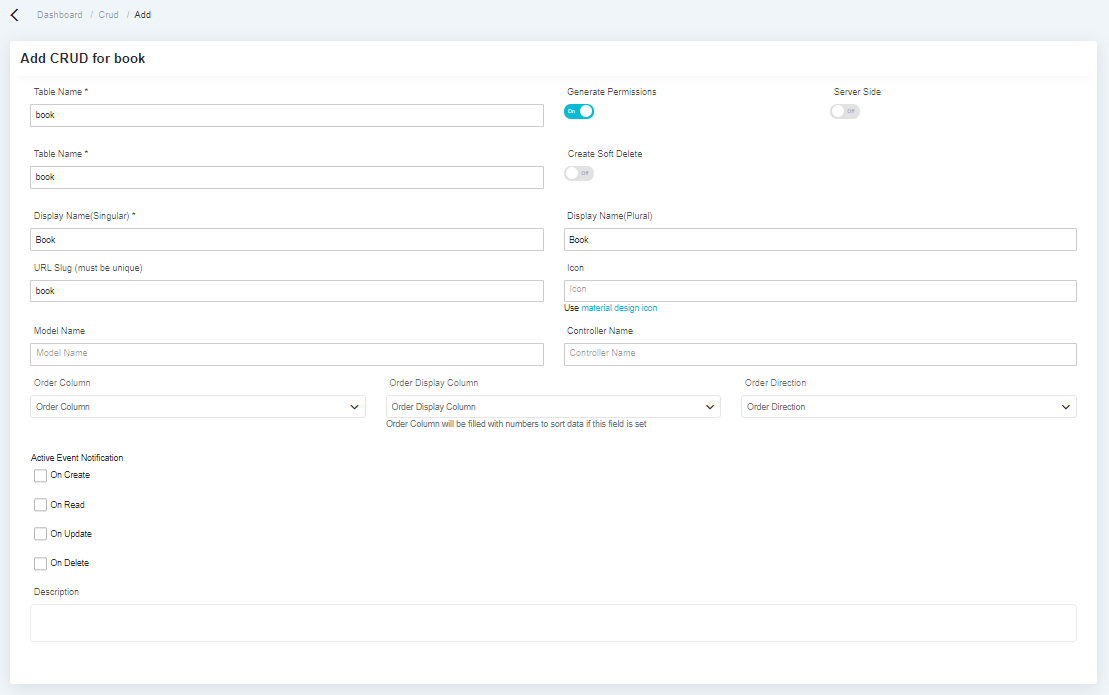
Set Field Property#
- Browse (sets the field that will appear when you browse the current data).
- Read (set the field that will appear when you display one data).
- Edit (set field that will appear and can be changed when you edit the data).
- Add (set field that will appear and can be added when you add data).
- Delete (it doesn't have any effect, so it can be checked or not).
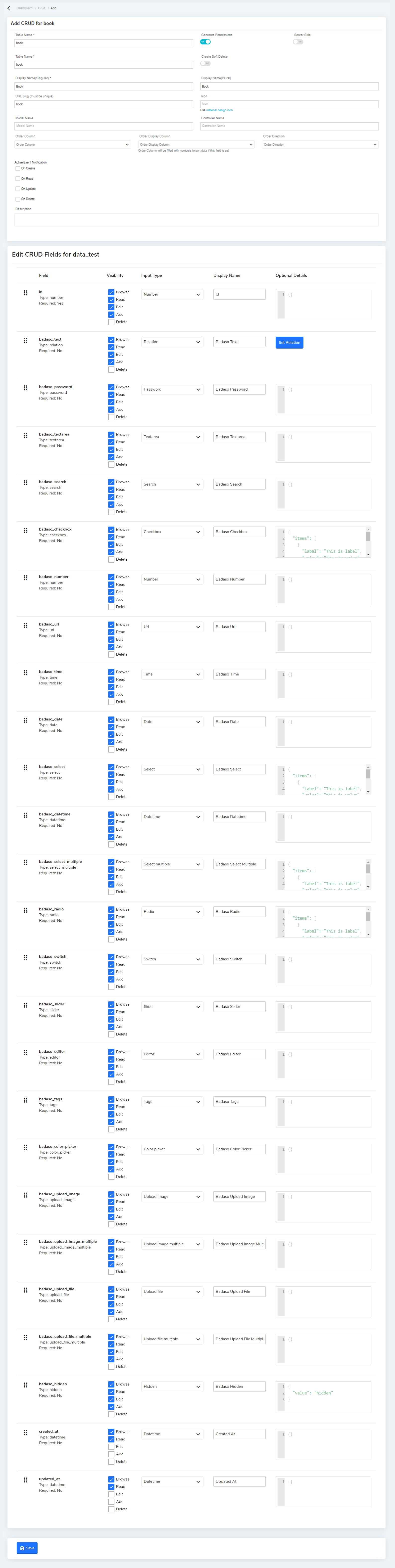
Add CRUD#
Table Name
The name of the table to create a CRUD generator
Display Name (Singular)
This name is to be displayed in the breadcrumb and the title of the browse data table
URL Slug (must be unique)
This name is to be displayed on the url address as a slug which will later become a differentiating page for browsing other data tables, the slug name must be unique
Model Name
In the form of a combination of the namespace and name class on the model, for example: App/Models/User. Badaso will use your model for CRUD proses
Order Columns
Select the column name to be the initial order of the browse data table
Generate Permissions
Turn on generate permissions to automatically generate CRUD data table user permissions
Server Side
Turn on server side if you need data querying the server and for handling large amounts of data
Create Soft Delete
Make a soft delete if you need the deleted data can be returned, especially for soft delete before activating this, make sure that your table has columns with the name "deleted_at" and the data type "timestamp"
Display Name (Plural)
The name entered in the display name will be displayed on the admin menu item
Icon
Icon that will be displayed on the admin menu item
Controller Name
Overrite controller CRUD generator by inputting namespace and class name in controller, for example: App\Http\Controllers\TestController
Order Display Column
The column selected in this section will be filled with numbers automatically to sort the data
Order Direction
There are two options for sorting data in ascending or descending order
Active Event Notification
Events to send notifications, there are options On Create notification event when creating new data, On Read notification event when reading data, On Update notification event when editing data, and On Delete notification event when deleting data.
Description
Provide a description of the table data generator CRUD.
Set Relation Many To Many
Make relation table with other table using table polymorphism
Form Result#
The following is the display result of field that available at Badaso.
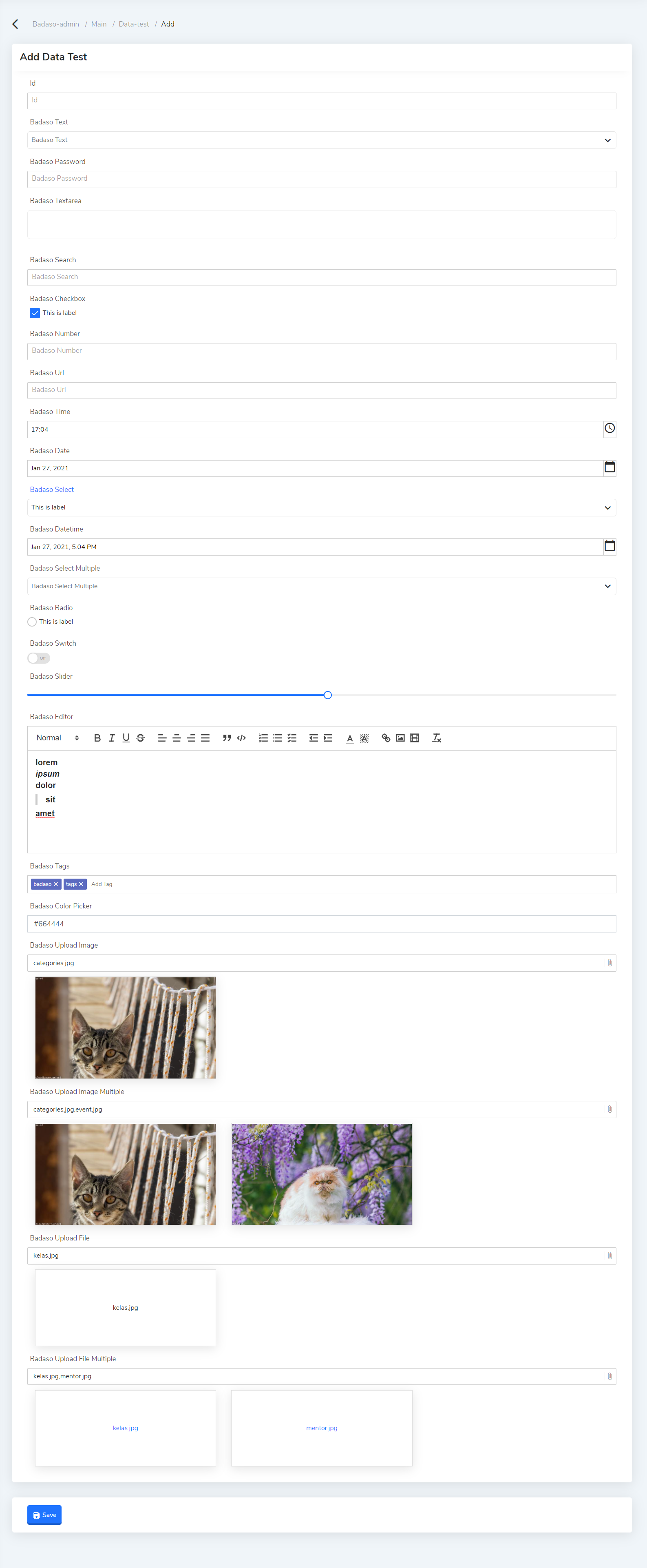
Form Output#
Every form generated will use the Vue Component provided by Badaso. In the JSON below, the value property is the output value of each form, and field is the column name of the table generated.
{ "data": [ { "field": "badaso_text", "value": 227 }, { "field": "badaso_password", "value": "password" }, { "field": "badaso_textarea", "value": "textarea" }, { "field": "badaso_search", "value": "search" }, { "field": "badaso_checkbox", "value": [ "this_is_value" ] }, { "field": "badaso_number", "value": "1" }, { "field": "badaso_url", "value": "http://dev.programming-bot.com/badaso-admin/main/data-test/add" }, { "field": "badaso_time", "value": "2021-01-27T10:18:00.000Z" }, { "field": "badaso_date", "value": "2021-01-27T00:00:00.000Z" }, { "field": "badaso_select", "value": "this_is_value" }, { "field": "badaso_datetime", "value": "2021-01-27T10:18:00.000Z" }, { "field": "badaso_select_multiple", "value": [ "this_is_value" ] }, { "field": "badaso_radio", "value": "this_is_value" }, { "field": "badaso_switch", "value": true }, { "field": "badaso_slider", "value": 22 }, { "field": "badaso_editor", "value": "<p>editor</p>" }, { "field": "badaso_tags", "value": "badaso,tags" }, { "field": "badaso_color_picker", "value": "#754B4B" }, { "field": "badaso_upload_image", "value": { "name": "blog.jpg", "base64": "string too long", "file": {} } }, { "field": "badaso_upload_image_multiple", "value": [ { "name": "categories.jpg", "base64": "string too long", "file": {} }, { "name": "event.jpg", "base64": "string too long", "file": {} } ] }, { "field": "badaso_upload_file", "value": { "name": "halaman.jpg", "base64": "string too long", "file": {} } }, { "field": "badaso_upload_file_multiple", "value": [ { "name": "kelas.jpg", "base64": "string too long", "file": {} }, { "name": "mentor.jpg", "base64": "string too long", "file": {} } ] }, { "field": "badaso_hidden", "value": "hidden" } ]}Note#
Every component provided by Badaso is intended to be used within tags with the css class row. All components provided by Badaso are components that consist of vs-col. So in CRUD generator, the Optional Details section can be filled in JSON with the property size. This property size contains the numbers 1-12 which is the value to apply to vs-col. Example:
<vs-row>{{component}}</vs-row>